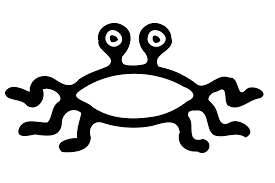So this was a major pain in the ass, having to wait 10+ seconds every time I press “ . “ for the content assist window to popup and then another load of time upon typing set,get or anything else.
After digging through the Eclipse and Android bug trackers for some time thankfully salvation was found.
A big thanks to @jongjengset for initially posting this solution:
For those of you with this problem, here's what you can do until the fix is publicly available:
1. Download "http://android.git.kernel.org/?p=platform/frameworks/base.git;a=snapshot;h=<branch>;sf=tgz" where <branch> is one of those listed here (froyo for 2.2, the file is about 113MB): http://android.git.kernel.org/?p=platform/frameworks/base.git;a=heads
2. Extract the contents of base/ in the tar into "<path-to-android-sdk>/platforms/android-<api-version>/sources" where <api-version> is 8 for froyo, 7 for eclair, etc.
3. Enjoy fast content assist in 3.6!
So it’s just as simple as that, go to the link replacing your Android version for <Branch> download and extract. Problem solved.
For an additional speed boost your your Eclipse content assistance you can also navigate to:
Window -> Preferences -> Java -> Editor -> Content Assist
You can now set the Auto activation delay to 0, but I believe this can cause some performance issues if your computer doesn’t have the horsepower.